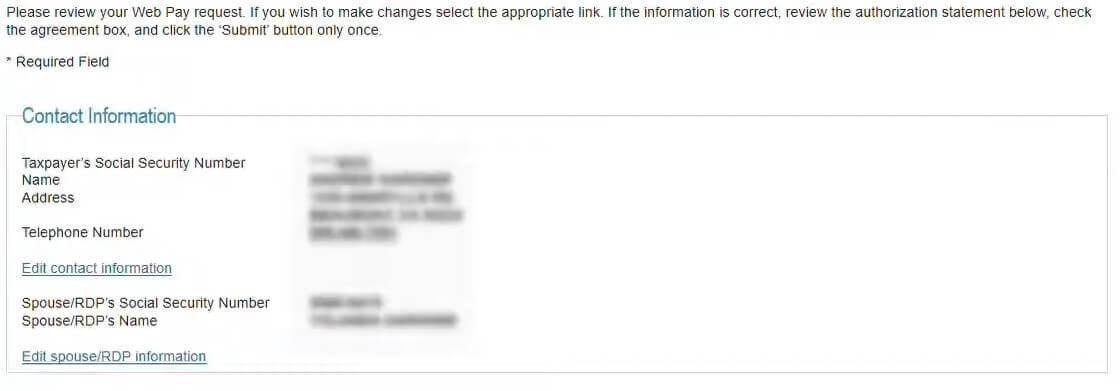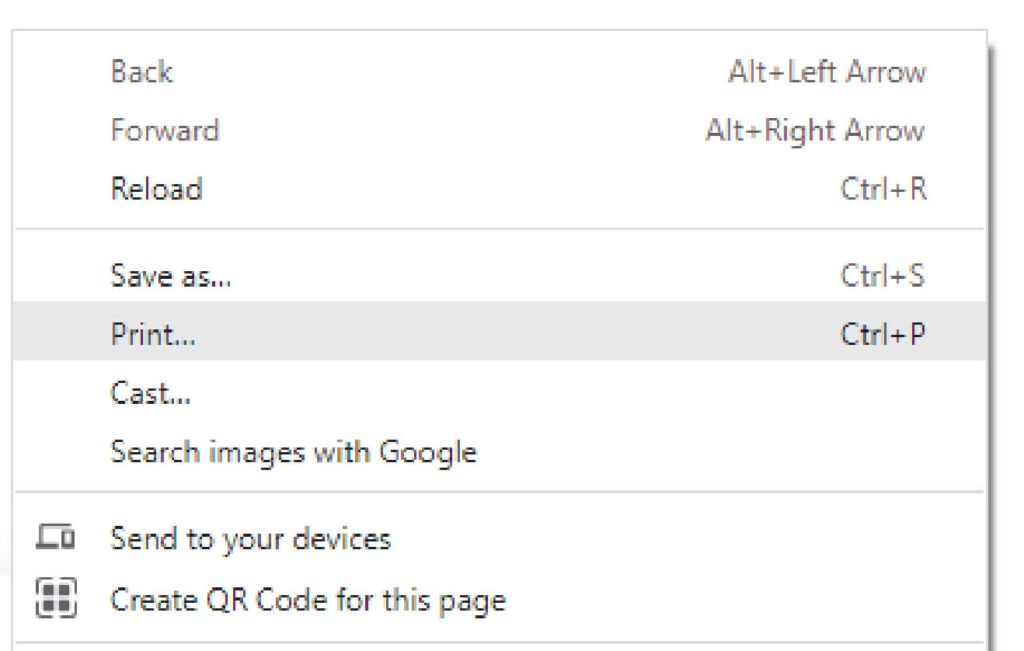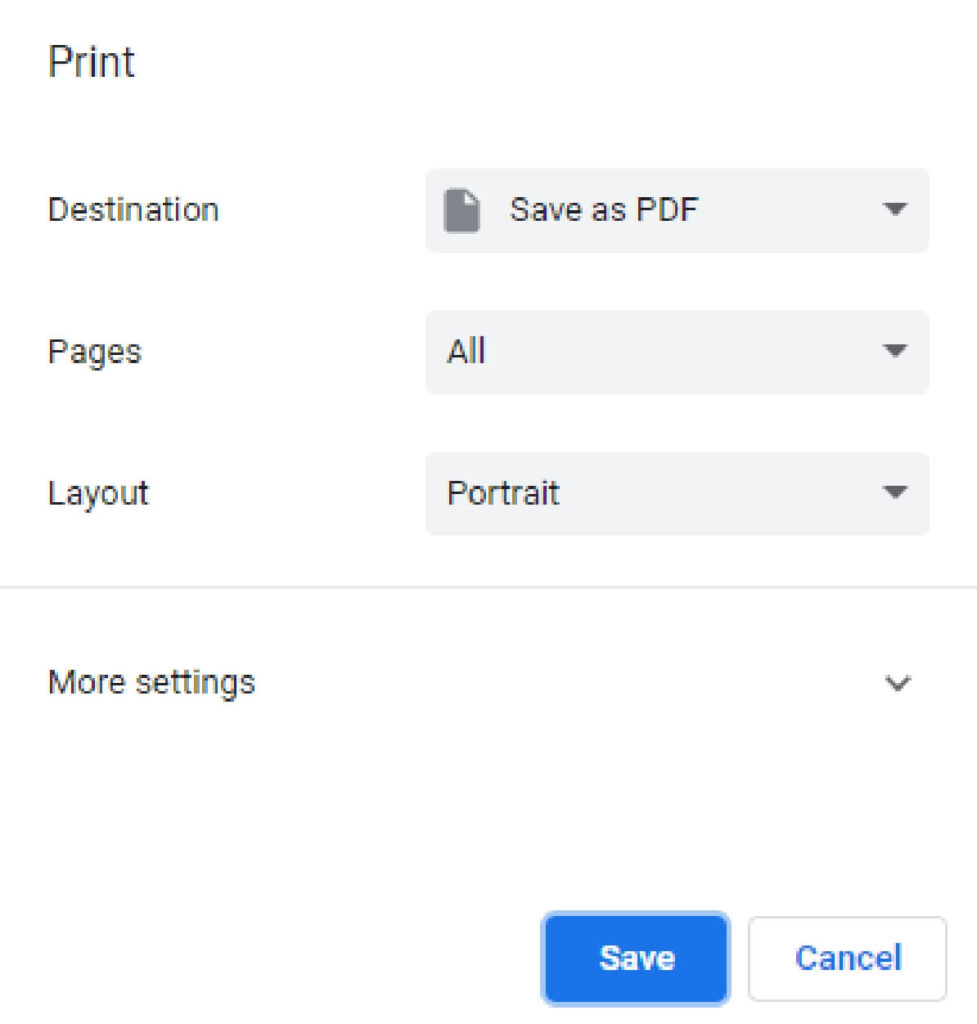Individual California (CA)
Quarterly Payment
Important
Please ensure you print the last page of the completed form or the payment confirmation page and upload it to your shared folder. Emailed confirmations do not always contain enough information.
1. Go to the California Franchise Tax Board website
Go to https://www.ftb.ca.gov/
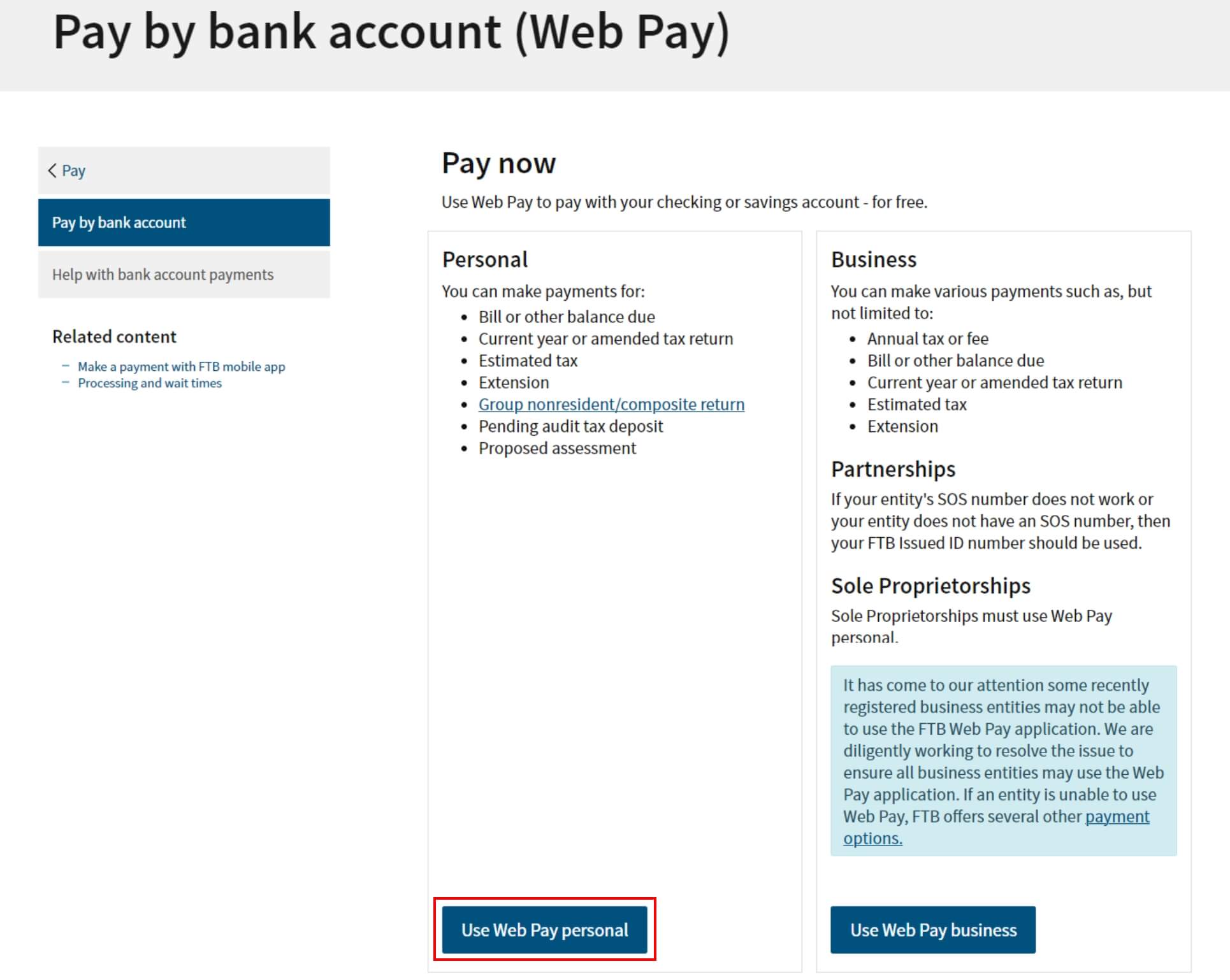
2. Fill out the form
Enter your Social Security Number, and Last Name to the provided field, solve the captcha and then click the Login button. After that enter your Name and Address Information and click continue button

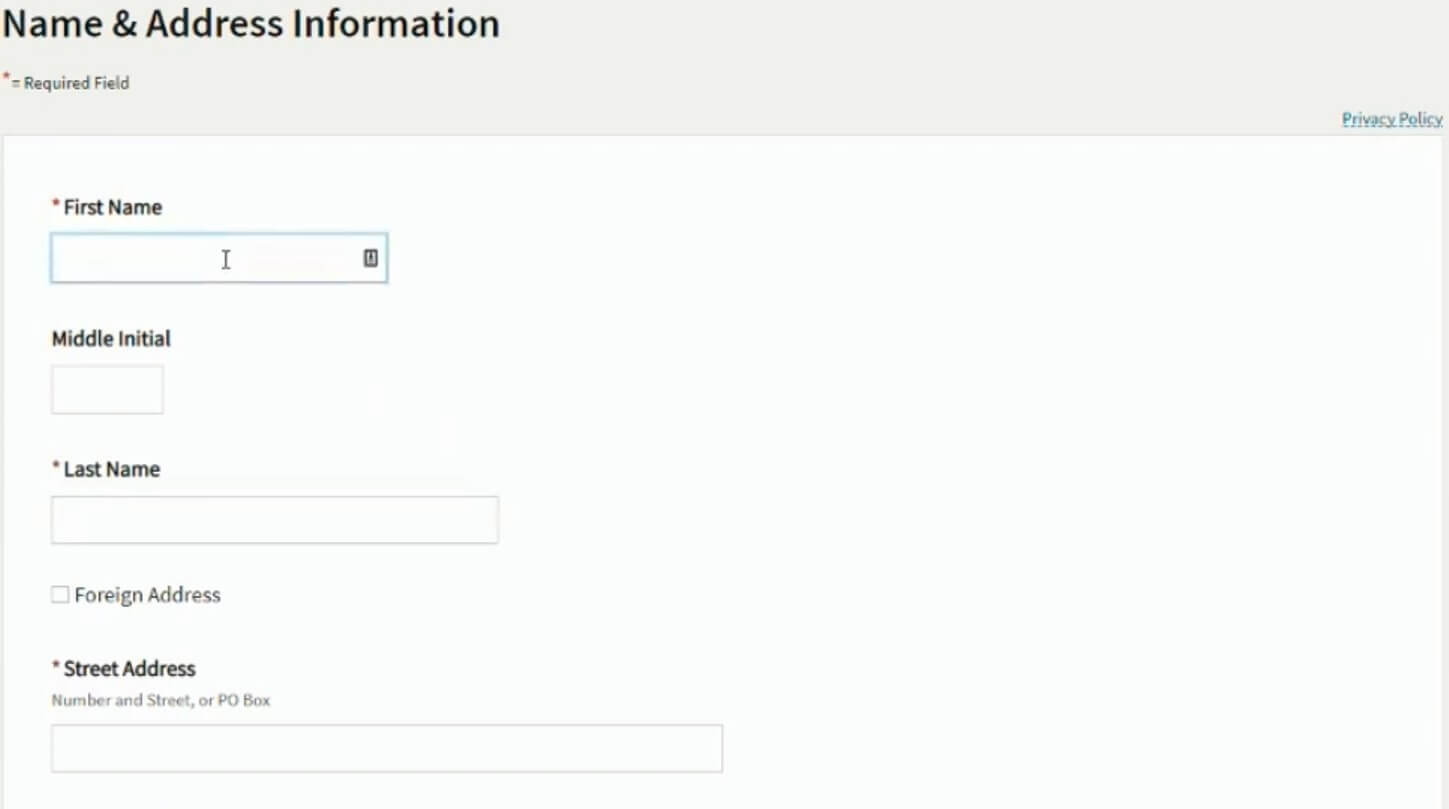
3. Payment Type
Select Estimated Tax Payment (Form 540 – ES) for the Payment Type.
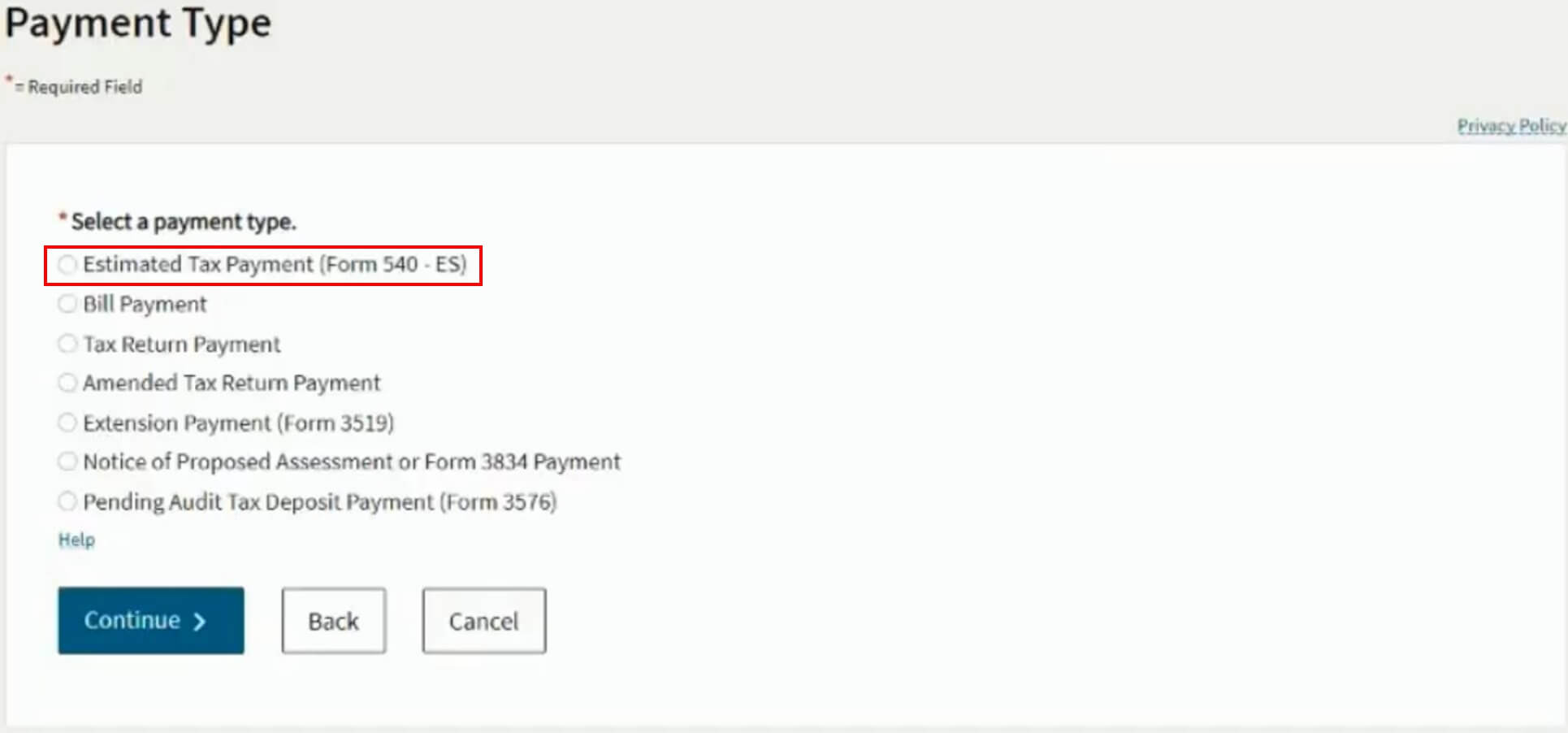
4. Fill out the rest of the form
Fill out the rest of the form to include the correct payment information and bank information.
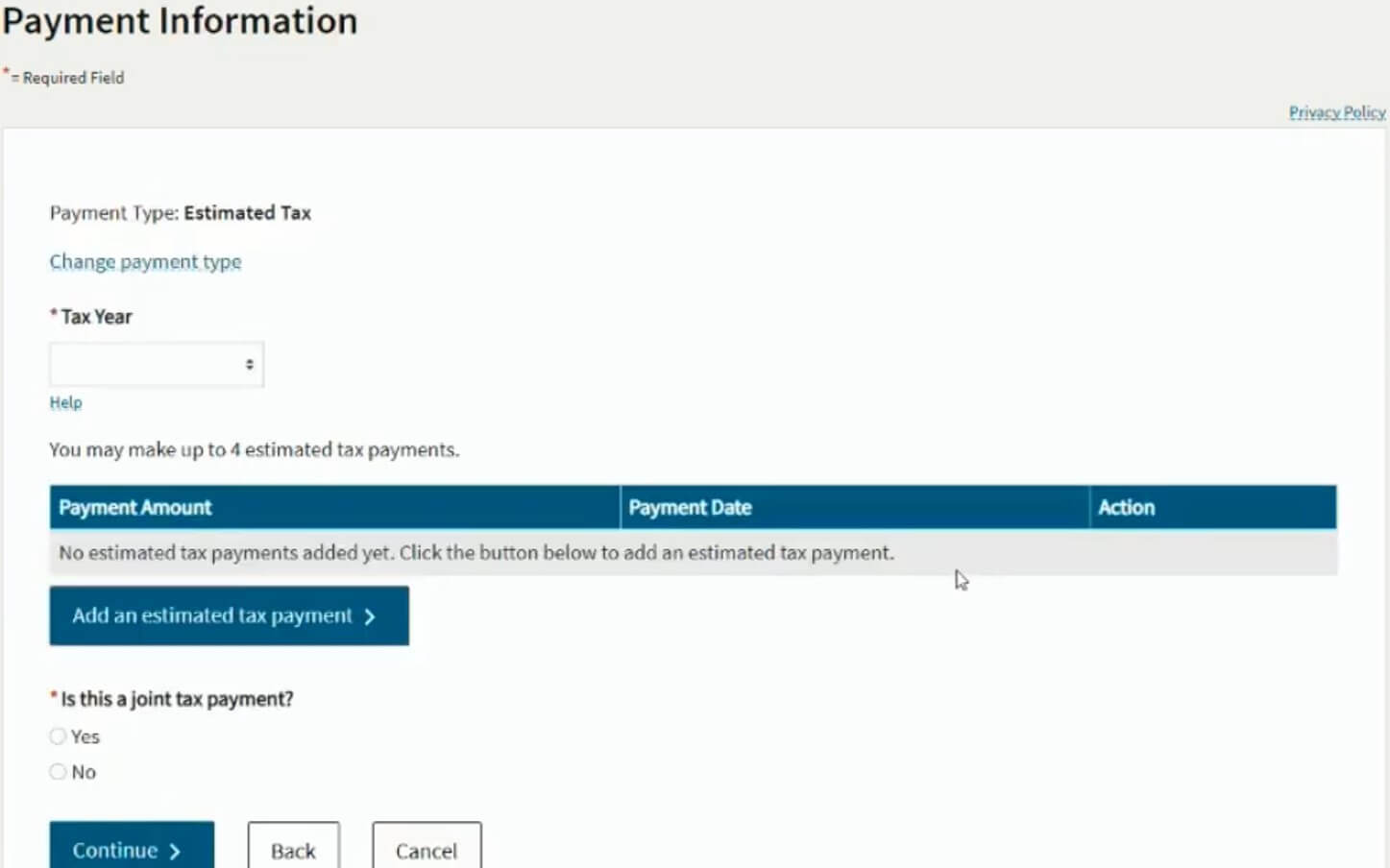
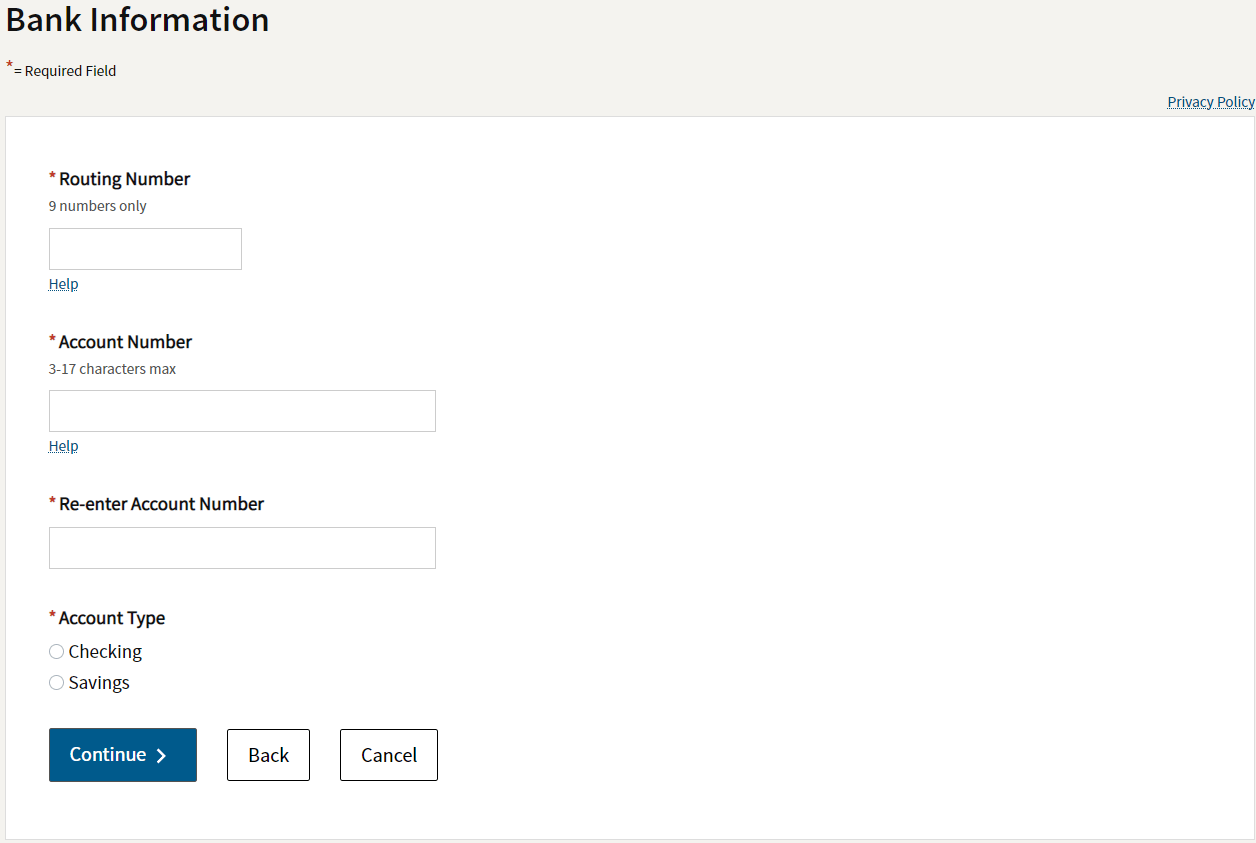
5. Print confirmation in PDF
Please ensure you print the last page of the completed form or the payment confirmation page and upload it to your shared folder. Emailed confirmations do not always contain enough information.
To print in PDF, right click on the confirmation page, select “Print”, and “Save as PDF”.